This website uses Google Translate
You cannot use this feature without first accepting 3rd Party Cookies.
You cannot use this feature without first accepting 3rd Party Cookies.
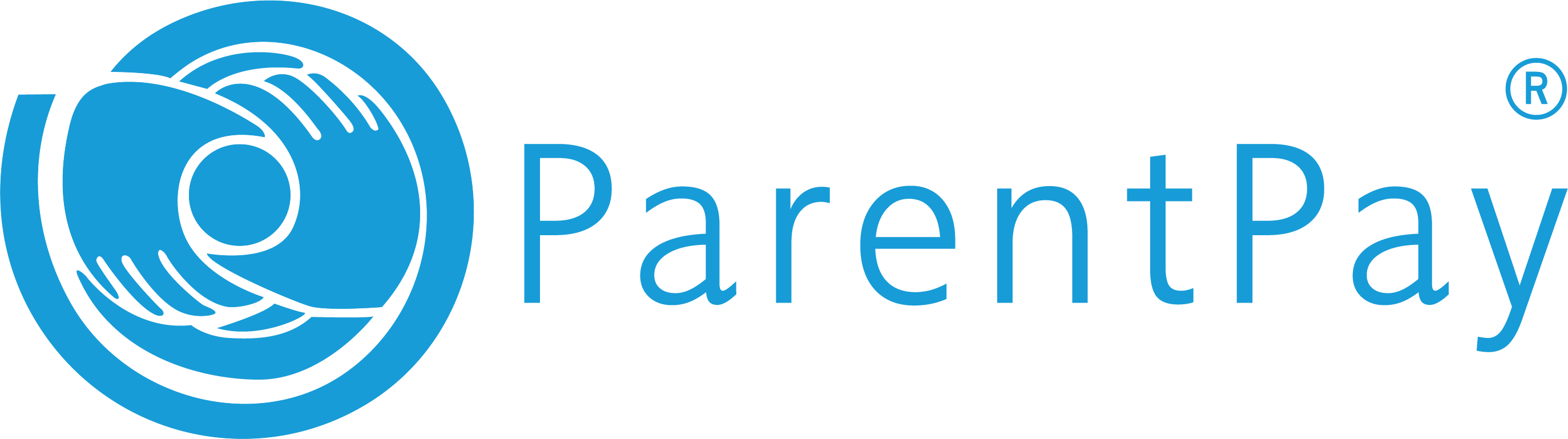
Helston Community College Shop through ParentPay
Helston Community College Shop is accessible via various platforms. You can purchase uniform, revision resources (guides and books); art supplies and photography equipment to help support your child in their learning.
This extremely convenient online system enables parents and carers to pay in a cashless way. There is a huge advantage of shopping this way as you do not require your personal ParentPay login details.
The various ways you can access the shop are:
If you have queries regarding this new system please contact our accounts department accounts@helston.tpacademytrust.org
Please note payments for school lunches, trips, music lessons and the Duke of Edinburgh Award must still be paid for by using the main ParentPay website, using your personal ParentPay login.
If you need any assistance with your ParentPay account please take a look at this video for help, guidance and handy tips.
Year 7’s Parent Pay Login
Your Parent Pay details have been emailed (please check spam).
In an attempt to remove all cash and cheques from College we are asking parents to use our e-payment system to pay for all College meals, trips, activities etc. This can be done online using a secure website called ParentPay. ParentPay offers you the freedom to make payments whenever and wherever you like, 24 hours a day, 7 days a week - safe in the knowledge that the technology used is of the highest internet security available.
You have a secure online account, activated using a unique set of activation codes. You will be prompted to change these and create your own secure Username and Password for future logins (advisable to use your email address as your username). If you have two or more children at the College, you can merge their accounts once logged in.
If your Primary School is currently using ParentPay, log in to your account, select the add a child icon, then enter the details below to assign your child to the Helston Community College service. You will then be able to use your existing username and password.